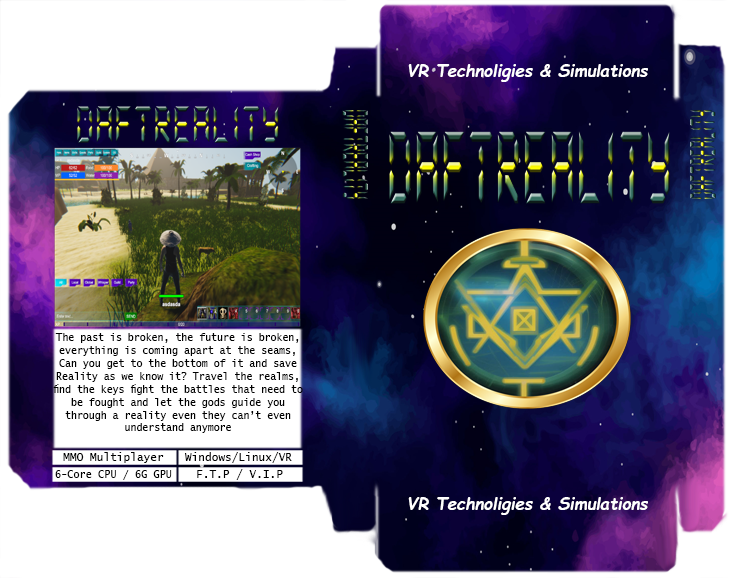
Kickstarter Download & Set Up can be found at the bottom of this post.
The past is broken, the future is broken, everything is coming apart at the seams.
Travel anywhere and any time is a thing now. Can you get to the bottom of it and
save reality as we know it? Travel the realms, find the keys and fight the battles that
need to be fought and let the Gods guide you through a reality even they can’t even
understand anymore, you are the last hope. So will you find friends, build a team and
save reality, or will you exploit it and rule over the chaos?
- Massive Multiplayer Online PVP/PVE/RPG
- PC/Linux/Oculus/SteamVR Compatible
- Minimum Specs: 6core CPU or equivalent / 4Gb graphics card / Sata harddrive
- Recommended Specs: 6core CPU or equivalent / 6Gb graphics card / SSD hardrive
- In world client social media system access included. Android App available soon
- Early access available immediately and all through testing until Beta
- No pay to win, no microtransactions
- In like 5 years or after official support is done, a single player and multiplayer 8-16 players version will be accessible as a patch. We are not opposed to helping the community with their own MMO server after.
Download Link:
https://vrtechsims.ca/downloads/DaftReality.rar
Guide:
Step 1: Download and Unrar the DaftReality.rar file to a place of your choice. Maybe move it to your program files folder.
Step 2: For early testing versions, please be sure to have a 6 gig video card or higher.
Step 3: You will need to make two account types. So open notepad, or get a pen and paper.
-1St account, go to https://enter-atlantis.info/register/
-Sign up, write your info down. This is the VRTS community HUB login, needed to use any of our games or sign into them.
Games may or may not have their own secondary stand alone login system for added security.
-Check your email and spam folder if you don’t get an activation email.
Step 4: Go to the folder you put DaftReality into and find DaftReality.exe and start it.
-The first user name and password box that comes up, use the account in for you just created in Step 3, and sign in.
-Now a new box will show up, with a new user name and password being asked. This is your internal game account.
-Create a user name for Daft and write it down. You’ll notice there is no password reset, a staff will need to do it for you.
We recommend using a PIN instead of a password for this one. For now.
Once you login you can make 4 or 5 accounts not sure what this build was set to.
I think it’s 4. But you can make a new login with a new pin and make more. This is just a testing client so we didn’t care about that
Create your character and then go explore, you inventory has a 99 teleport tickets to Temp HQ where you can find portals to go most places.
For this build. Some places can only be found by exploring. Things can kill you. We tried to keep it calm and relatively safe. But not too much.
You can only get items from unaliving NPCs. They drop random stuff like items and food and water etc. You need to eat and drink, or you die.
Slowly I might add.
There is a rough help message box to your left, showing the controls and keys etc.
The ` Key opens and closes a chat system for the Ai you encounter. You can speak with as a group at HQ or one at a time in world.
PVP is on in most maps. No real safe from PVP zones. Kind of a wild wild west thing happening.
You can be booted for abuse etc.